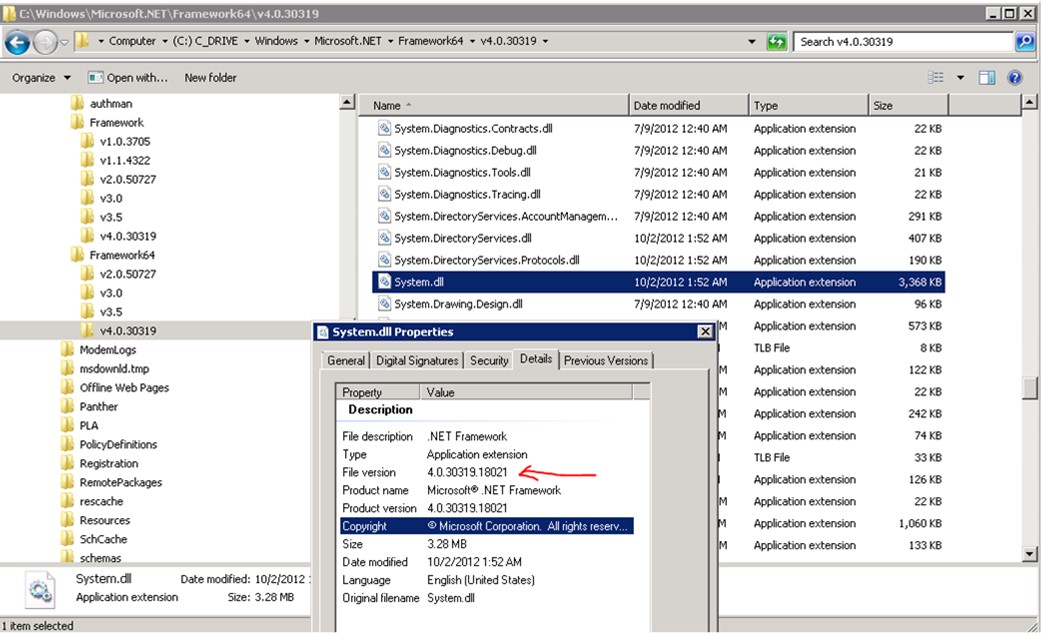/
Determine if .Net 4.5 is installed
Determine if .Net 4.5 is installed
Overview
Microsoft .Net version 4.5 is an inplace replacement for version 4.0. This means it is installed over version 4.0. This also makes it more difficult to determine which version is installed. Here is one method:
- Navigate to the directory where the .Net files are located.
- On 32 bit system: C:\Windows\Microsoft.NET\Framework\v4.0.30319
- On 64 bit system: C:\Windows\Microsoft.NET\Framework64\v4.0.30319
- Locate the file System.dll.
- Right click on the file and select Properties.
- Click on the Details tab.
- Look at the value for File version. If the last for digits are greater than 18000, then .Net version 4.5 is installed.
, multiple selections available,