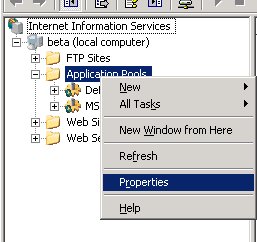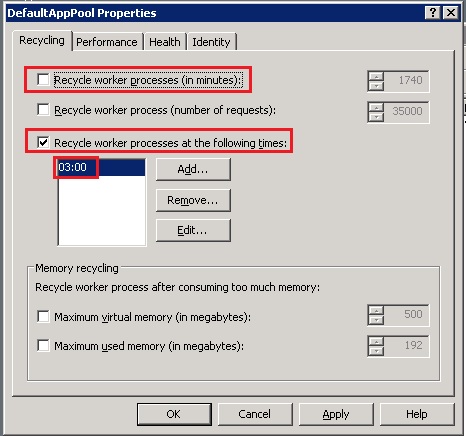/
IIS 6 - Configure Application Pool
IIS 6 - Configure Application Pool
- Run IIS Manager
- Expand the Application Pools node
- Right click on the application pool to configure and select Properties
- On the the Recycling tab, uncheck the "Recycle worker processes (in minutes)" option
- Check the "Recycle worker processes at the following times
- Click the Add button
- Enter a time when users are not likely to be on the system and late enough to allow the StudyTRAX batch processing to complete such as 03:00 (3am). The batch processing start time is set in the System Configuration section of the application. Recommended settings are 1am for the batch processing start and 3am for Application Pool recycling.
- Click the Performance tab
- Uncheck the "Shutdown worker processes after being idle for (time in minutes)" option
- Click the Identity tab
- Enter the credentials that you created in the Creating a StudyTRAX Service Account step
- Click the OK button
At this point the application pool should be configured correctly.
, multiple selections available,