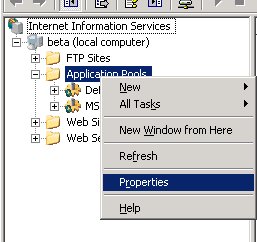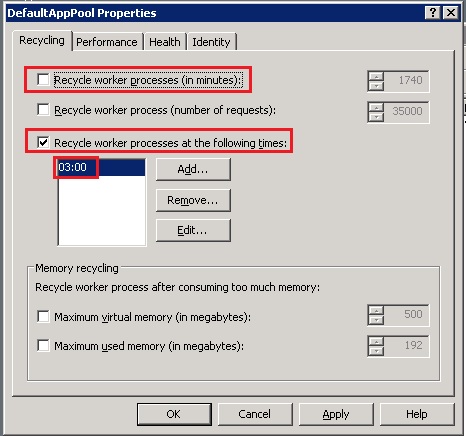...
- Run
...
- IIS
...
- Manager
...
- Expand
...
- the
...
- Application
...
- Pools
...
- node
...
- Right
...
- click
...
- on
...
- the
...
- application
...
- pool
...
- to
...
- configure
...
- and
...
- select
...
- Properties
...
Center - On the the Recycling tab, uncheck the "Recycle worker processes (in minutes)" option
- Check the "Recycle worker processes at the following times
- Click the Add button
- Enter a time when users are not likely to be on the system and late enough to allow the StudyTRAX batch processing to complete such as 03:00 (3am). The batch processing start time is set in the System Configuration section of the application. Recommended settings are 1am for the batch processing start and 3am for Application Pool recycling.
Center - Click the Performance tab
- Uncheck the "Shutdown worker processes after being idle for (time in minutes)" option
Center - Click the Identity tab
- Enter the credentials that you created in the Creating a StudyTRAX Service Account step
Center - Click the OK button
At this point the application pool should be configured correctly.