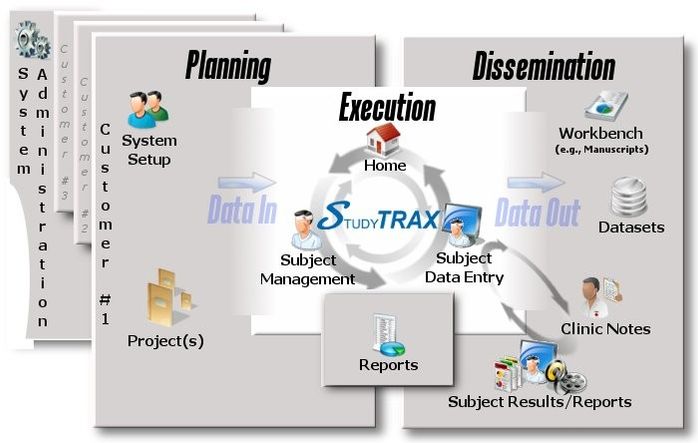How Studytrax Is Organized
The main menu items of Studytrax can be separated into the planning, execution and dissemination phase of research as displayed in the overall map (see below). Scroll down to view the descriptions for each area.
As a note, the main menu appears at the top of each page (see image below), however, you will only see items for which you have been granted access. With few exceptions (i.e., Subject Management, Subject Portal), the main menu corresponds to the overall map.
Typically reserved for technical staff to manage global security setting and high-level user roles.
Used to create and maintain entities that can be used across research projects including..
- Users
- Sites
- Subject Forms [e.g., demographics]
- Project Froms [e.g. Budget and IRB information].
As an example, one user may have access to multiple research projects, but the user only has to be created once.
Used to create and define research projects. For example, create the study data forms (e.g., case report forms) and define the data collection schedule.
Acts as a central calendar to organize and manage the various tasks associated with research projects.
Main data entry area for research staff and for generation of automated clinic notes / reports.
- Subject Portal
Main data entry area for subjects.
Used to build and export data sets, as well as level integrated routines including data transformation, create calculated variables, set up and run data consolidation methods, create dose equivalency, and filter conditions.
Used to create and organize academic output (e.g., manuscripts, posters) and reports. Consolidates a number of data manipulation and analytical routines, includes tools to build charts, graphs and tables, and a file archival system. Entire area is dynamically linked to study data for instant real-time updates.
Contains both a list of canned reports primarily aimed toward facilitating the execution phase (e.g., enrollment summaries, missing data report, etc.), as well as the list of custom reports built in the Workbench.