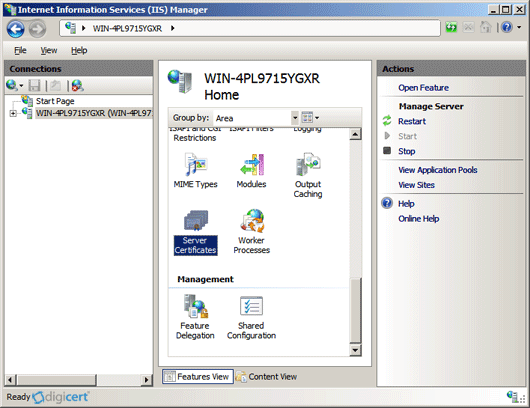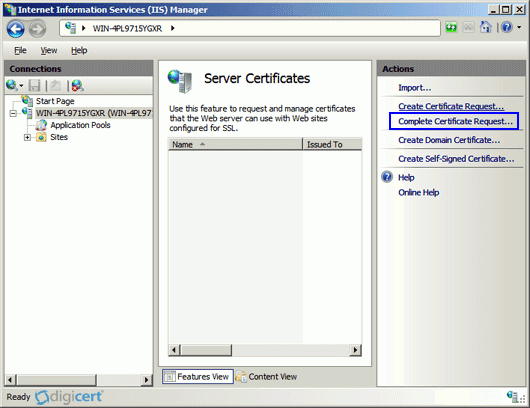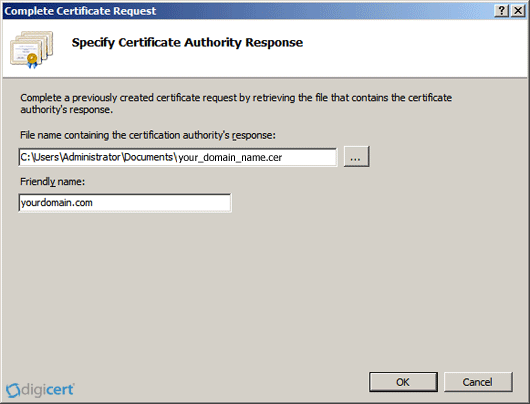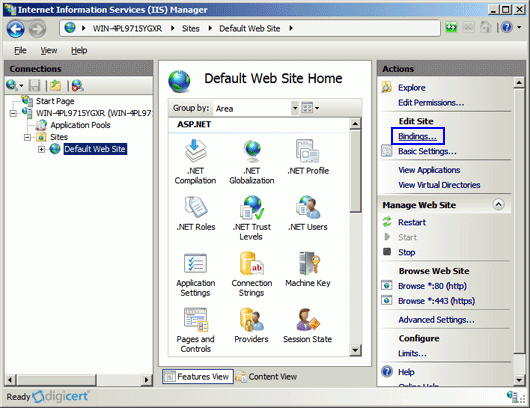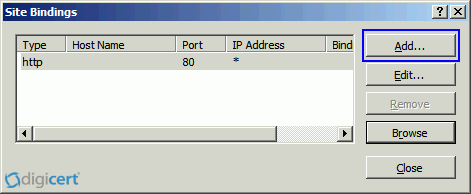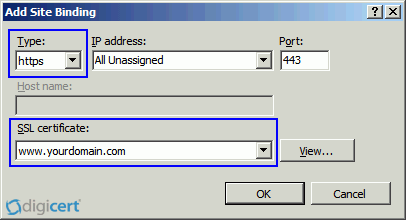...
Installation:
...
- Open
...
- the
...
- ZIP
...
- file
...
- containing
...
- your
...
- certificate.
...
- Save
...
- the
...
- file
...
- named
...
- your_domain_name.cer
...
- to
...
- the
...
- desktop
...
- of
...
- the
...
- web
...
- server
...
- you
...
- are
...
- securing.
...
- Click
...
- on
...
- Start,
...
- then
...
- Administrative
...
- Tools,
...
- then
...
- Internet
...
- Information
...
- Services
...
- (IIS)
...
- Manager.
...
- Click
...
- on
...
- the
...
- server
...
- name.
...
- From
...
- the
...
- center
...
- menu,
...
- double-click
...
- the
...
- "Server
...
- Certificates"
...
- button
...
- in
...
- the
...
- "Security"
...
- section
...
- (near
...
- the
...
- bottom
...
- of
...
- the
...
- menu).
...
Center - From the "Actions"
...
- menu
...
- (on
...
- the
...
- right),
...
- click
...
- on
...
- "Complete
...
- Certificate
...
- Request."
...
- This
...
- will
...
- open
...
- the
...
- Complete
...
- Certificate
...
- Request
...
- wizard.
...
Center - Browse to your_domain_name.cer
...
- file
...
- that
...
- was
...
- provided
...
- to
...
- you
...
- by
...
- DigiCert.
...
- You
...
- will
...
- then
...
- be
...
- required
...
- to
...
- enter
...
- a
...
- friendly
...
- name.
...
- The
...
- friendly
...
- name
...
- is
...
- not
...
- part
...
- of
...
- the
...
- certificate
...
- itself,
...
- but
...
- is
...
- used
...
- by
...
- the
...
- server
...
- administrator
...
- to
...
- easily
...
- distinguish
...
- the
...
- certificate.
...
Center - Clicking "OK"
...
- will
...
- install
...
- the
...
- certificate
...
- to
...
- the
...
- server.
...
- Once
...
- the
...
- SSL
...
- certificate
...
- has
...
- been
...
- successfully
...
- installed
...
- to
...
- the
...
- server,
...
- you
...
- will
...
- need
...
- to
...
- assign
...
- that
...
- certificate
...
- to
...
- the
...
- appropriate
...
- website
...
- using
...
- IIS.
...
- From
...
- the
...
- "Connections"
...
- menu
...
- in
...
- the
...
- main
...
- Internet
...
- Information
...
- Services
...
- (IIS)
...
- Manager
...
- window,
...
- select
...
- the
...
- name
...
- of
...
- the
...
- server
...
- to
...
- which
...
- the
...
- certificate
...
- was
...
- installed.
...
- Under
...
- "Sites,"
...
- select
...
- the
...
- site
...
- to
...
- be
...
- secured
...
- with
...
- SSL.
...
- From
...
- the
...
- "Actions"
...
- menu
...
- (on
...
- the
...
- right),
...
- click
...
- on
...
- "Bindings."
...
- This
...
- will
...
- open
...
- the
...
- "Site
...
- Bindings"
...
- window.
...
Center - In the "Site Bindings" window, click "Add..."
...
- This
...
- will
...
- open
...
- the
...
- "Add
...
- Site
...
- Binding"
...
- window.
...
Center - Under "Type"
...
- choose
...
- https.
...
- The
...
- IP
...
- address
...
- should
...
- be
...
- the
...
- IP
...
- address
...
- of
...
- the
...
- site
...
- or
...
- All
...
- Unassigned,
...
- and
...
- the
...
- port
...
- over
...
- which
...
- traffic
...
- will
...
- be
...
- secured
...
- by
...
- SSL
...
- is
...
- usually
...
- 443.
...
- The
...
- "SSL
...
- Certificate"
...
- field
...
- should
...
- specify
...
- the
...
- certificate
...
- that
...
- was
...
- installed
...
- in
...
- step
...
- 7.
...
Center - Click "OK."
...
- Your
...
- SSL
...
- certificate
...
- is
...
- now
...
- installed,
...
- and
...
- the
...
- website
...
- configured
...
- to
...
- accept
...
- secure
...
- connections.
...
To
...
- enable
...
- your
...
- SSL
...
- certificate
...
- for
...
- use
...
- on
...
- other
...
- Windows
...
- servers,
...
- see
...
- our
...
...
...
...
- for
...
- help.